In the digital age, the ability to record music has become more accessible than ever before. The advent of free recording software has democratized music production, allowing anyone with a computer to create high-quality recordings without breaking the bank. This shift has opened up new opportunities for aspiring musicians and producers, enabling them to hone their craft and share their creations with the world.
One of the primary advantages of free recording software is that it eliminates the financial barrier to entry that once existed in the music production industry. High-quality recording equipment and professional studio time were once out of reach for many, but now, anyone with a computer and an internet connection can download powerful software and start recording.
Moreover, free recording software often comes with a wide range of features that rival those of expensive, professional-grade programs. These features include multi-track recording, a variety of effects and plugins, and compatibility with numerous file formats. As a result, users can produce polished, professional-sounding tracks without spending a dime.
This post will guide you through some of the best free recording software available today, highlighting their key features, advantages, and ideal use cases. Whether you’re a beginner looking to dip your toes into music production or an experienced producer seeking new tools, there’s a free recording software option out there for you.
To start your journey, check out these tips to improve the audio quality of your home studio . These tips can help you make the most of your free recording software, ensuring that your recordings sound as professional as possible.
1. Audacity: The Classic Choice
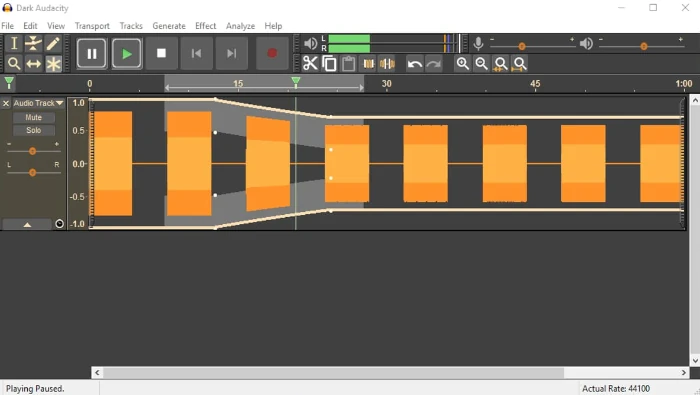
Audacity is a powerful, open-source recording software that has stood the test of time. It’s perfect for both beginners and seasoned professionals, offering a range of features that make it a versatile tool for any music producer. One of the standout features of Audacity is its multi-track editing capability, which allows users to record and edit multiple tracks simultaneously. This is particularly useful for creating complex recordings with multiple instruments or vocal layers.
In addition to multi-track editing, Audacity offers a variety of effects and plugins that can enhance your recordings. These include noise reduction, equalization, reverb, and more. The software also supports numerous file formats, including WAV, MP3, AIFF, and Ogg Vorbis, making it easy to import and export your recordings.
One of the reasons Audacity is so popular is its user-friendly interface. Even if you have no prior experience with recording software, you’ll find it easy to navigate and use. The software also has a large online community, which means there are plenty of tutorials, forums, and resources available to help you get the most out of it.
Audacity is an excellent choice for anyone looking to start recording music without spending any money. Whether you want to record live audio, convert tapes and records into digital recordings, or edit existing audio files, Audacity has the tools you need.
2. GarageBand: Apple’s User-Friendly Gem

For Mac users, GarageBand is a fantastic free recording software option. This software comes pre-installed on all Mac computers, providing an intuitive interface that makes recording and editing a breeze. GarageBand offers a wide variety of virtual instruments, loops, and effects, allowing you to create professional-quality recordings with ease.
One of the standout features of GarageBand is its virtual instruments. These include pianos, guitars, drums, and more, which you can play using your computer’s keyboard or a MIDI controller. The software also includes a large library of loops, which you can use to create backing tracks or add layers to your recordings.
GarageBand’s user-friendly interface makes it easy to record, edit, and mix your tracks. The software includes a range of editing tools, such as cut, copy, paste, and delete, as well as more advanced features like pitch correction and automation. You can also add effects like reverb, compression, and EQ to enhance your recordings.
Another advantage of GarageBand is its seamless integration with other Apple products and services. For example, you can easily share your recordings via iCloud or export them to iTunes. You can also use GarageBand on your iPad or iPhone, allowing you to record and edit music on the go.
GarageBand is ideal for beginners and professionals alike. Its intuitive interface and powerful features make it a great choice for anyone looking to produce high-quality recordings. For more tips on producing music at home, check out this guide on how to produce a song without leaving home .
3. Cakewalk by BandLab: Feature-Rich and Free

Cakewalk by BandLab is another excellent free recording software option, particularly for Windows users. This software offers a professional suite of tools, including advanced mixing capabilities, pro-channel modules, and unlimited MIDI and audio tracks. The user-friendly interface and comprehensive features make Cakewalk a standout choice for anyone serious about music production.
One of the key features of Cakewalk is its advanced mixing capabilities. The software includes a variety of mixing tools, such as EQ, compression, reverb, and delay, which you can use to fine-tune your tracks. The pro-channel modules provide additional processing options, allowing you to add warmth and character to your recordings.
Cakewalk also supports unlimited MIDI and audio tracks, which means you can create complex recordings with multiple layers. The software’s MIDI capabilities are particularly impressive, with a range of virtual instruments and plugins that you can use to create your music. You can also record and edit audio tracks, using the software’s powerful editing tools to cut, copy, paste, and delete sections of your recordings.
Another advantage of Cakewalk is its user-friendly interface. The software is designed to be easy to use, even for beginners, with a range of tutorials and resources available to help you get started. The interface is also highly customizable, allowing you to arrange the workspace to suit your needs.
Cakewalk by BandLab is a powerful, feature-rich recording software that is available for free. Whether you’re a beginner or a seasoned professional, you’ll find plenty of tools and features to help you create high-quality recordings. To avoid common mistakes while mixing, check out these mixing tips .
4. LMMS: For the DIY Music Producer

LMMS (Linux MultiMedia Studio) is a free, open-source recording software ideal for electronic music producers. It supports MIDI, offers a wide range of built-in instruments and plugins, and allows users to sequence, compose, mix, and automate songs in one interface. LMMS is perfect for those looking to experiment with beats and electronic sounds.
One of the standout features of LMMS is its comprehensive suite of built-in instruments. These include synthesizers, drum machines, and sample players, which you can use to create a wide variety of sounds. The software also includes a large library of samples and presets, which you can use to jumpstart your creativity.
LMMS’s MIDI capabilities are another major advantage. The software supports MIDI keyboards and controllers, allowing you to play and record your music in real-time. You can also use the software’s piano roll editor to compose and edit MIDI sequences, with a range of tools to help you fine-tune your compositions.
In addition to its powerful MIDI capabilities, LMMS also offers a range of mixing and automation tools. You can use the software’s mixer to adjust the levels and effects of your tracks, and automate parameters to create dynamic, evolving sounds. The software also includes a range of effects and plugins, which you can use to enhance your recordings.
LMMS is a versatile and powerful recording software that is ideal for electronic music producers. Whether you’re just starting out or looking to expand your toolkit, you’ll find plenty of features to help you create high-quality music. For more tips on improving your home studio setup, explore this guide on how to improve your home studio setup .
Conclusion: Choosing the Right Software for You
Selecting the best free recording software depends on your needs, experience level, and operating system. Whether you’re just starting out or looking to enhance your production capabilities, these free tools provide a solid foundation for creating amazing music. Explore these options, experiment with their features, and find the perfect fit for your musical journey.
Free recording software has revolutionized the music production landscape, making it possible for anyone to create high-quality recordings without spending a fortune. From Audacity’s powerful, open-source tools to GarageBand’s user-friendly interface and Cakewalk’s advanced mixing capabilities, there is a free recording software option for every type of musician and producer.
As you explore these options, take the time to learn about their features and capabilities. Experiment with different tools and techniques, and don’t be afraid to push the boundaries of what you can create. With the right software and a bit of creativity, you can produce professional-quality music from the comfort of your home.
For further insights into the costs associated with musical arrangements and production, consider reading about the cost of musical arrangements . This will give you a better understanding of the financial aspects of music production and help you plan your budget accordingly.

