Picture this: you’ve got a voice that’s been eager to jump into the world of podcasting, stories that shine brighter than any TV drama, and ideas that could ignite a spark in countless hearts. But, there’s one little hurdle. You’re worried that embarking on this podcasting adventure might require an investment that rivals Hollywood blockbusters. Well, fear not, because diving into the world of podcasting doesn’t have to drain your bank account.
If your dream has been on hold, simply because you’ve been overwhelmed with flashy studio setups or dazzling gizmos that promise the moon—this post is your beacon of hope. We’re about to unravel how you can start a high-quality podcast without burning a hole in your wallet. Intrigued? Then buckle up, because we’re gearing up to explore affordable, yet top-notch, podcasting equipment that’ll help turn your creative visions into reality with just a few clicks and a sprinkle of resourcefulness!
1. Budget
Starting a podcast doesn’t have to break the bank! In fact, with a little planning and some savvy shopping, you can set up a professional-sounding podcast on a budget. The first step is to determine how much you’re willing to spend. Setting a clear budget will help you prioritize which pieces of equipment are most essential for your podcasting needs.
Consider starting with a basic setup and upgrading over time. For instance, a USB microphone is an affordable and user-friendly choice for beginners. Models like the Audio-Technica ATR2100x or the Samson Q2U are popular picks, usually priced under $100. They offer excellent sound quality without the need for additional audio interfaces.
Next, think about headphones. A good pair of closed-back headphones such as the Sony MDR-7506 can be found for around $100 and will help you monitor your recordings accurately. They provide a clear representation of your audio, which is crucial for editing.
Furthermore, don’t overlook free software options. Audacity is a great open-source audio editing tool that won’t cost you a dime and offers a range of features suitable for most podcast editing needs. Alternatively, if you’re an Apple user, GarageBand comes pre-installed on most Macs and is perfect for beginners.
To stretch your budget even further, consider purchasing second-hand equipment from platforms like eBay or Facebook Marketplace. Many podcasters upgrade their gear over time, meaning you can often find high-quality, gently-used items at a fraction of the original cost.
By carefully planning your budget and shopping smart, you can get your podcast off the ground without a hefty investment.
2. Cost
When diving into the world of podcasting, one of the foremost considerations is cost. Fortunately, starting a podcast doesn’t require breaking the bank. With a plethora of affordable equipment options available, aspiring podcasters can get started without a hefty investment.
Microphones

For instance, a quality microphone is paramount for clear audio. The Audio-Technica ATR2100x-USB is a stellar choice for beginners, priced at around $100. Its USB and XLR output options provide flexibility as your podcasting needs evolve. Meanwhile, the Samson Q2U is another budget-friendly option, often available for under $70, offering great sound quality and the convenience of plug-and-play.
Headphones

Investing in a good pair of headphones is equally crucial. The Audio-Technica ATH-M20x headphones are a cost-effective choice, delivering accurate monitoring for less than $50. They ensure you catch any audio discrepancies during recording or editing, maintaining a professional sound.
Pop Filters and Stands

Don’t overlook accessories like pop filters and mic stands. A simple pop filter can cost as little as $10 and effectively reduces plosive sounds, enhancing audio clarity. The Neewer Microphone Boom Arm, priced around $20, offers a sturdy and flexible option for positioning your microphone optimally.
Recording Software
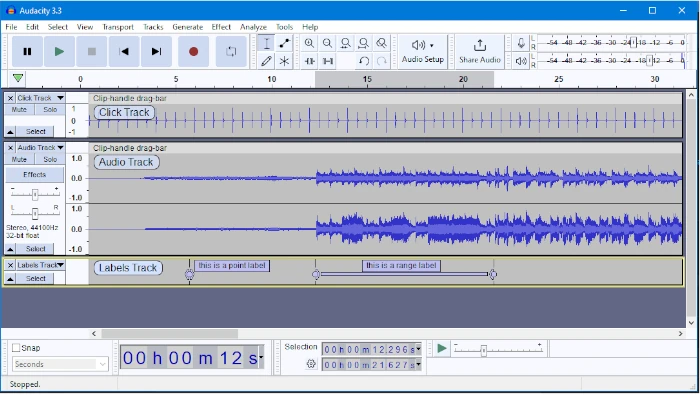
As for recording software, free options like Audacity or GarageBand provide robust features sufficient for podcast production. These programs are user-friendly and perfect for beginners, allowing you to edit and produce high-quality episodes without additional costs.
By carefully selecting affordable yet reliable equipment, you can maintain low startup costs while ensuring your podcast sounds professional and engaging. Mixing and matching these budget-friendly tools enables a seamless entry into the podcasting realm without financial strain.
3. Affordable Audio Interfaces and Mixers
When starting a podcast, investing in affordable audio interfaces and mixers can make all the difference in sound quality without breaking the bank. These tools are essential for connecting your microphone to your computer and ensuring your audio is crisp and clear. Let’s dive into some cost-effective options that will give your podcast a professional edge.
Audio Interfaces: Your Digital Translator

Audio interfaces are crucial for converting your analog microphone signals into digital audio files. The Focusrite Scarlett 2i2 is a popular choice among podcasters due to its affordability and quality. Priced around $160, it offers two inputs, which is perfect if you plan on having guests or co-hosts. Another budget-friendly option is the Behringer UMC22, which costs approximately $50 and provides a solid entry-level experience for solo podcasters.
Mixers: Control and Flexibility

Mixers offer additional control over your audio, allowing you to adjust levels and add effects in real-time. The Yamaha MG10 is a fantastic option, coming in at around $150. It provides multiple input options and easy-to-use controls for those who want to dive a bit deeper into audio mixing. Another option is the Behringer Xenyx Q502USB, which is priced at about $70 and includes a USB interface, making it both a mixer and an audio interface.
Practical Tips
Start by assessing your specific podcast needs. If you’re recording solo or with one other person, a simple audio interface like the ones mentioned above may suffice. However, for podcasts with multiple participants or live music, a mixer can offer the flexibility you need. Always test your setup before recording to ensure everything is working smoothly.
Incorporating affordable audio interfaces and mixers into your podcasting setup will not only enhance your audio quality but also provide you with more control over your recordings. By choosing the right equipment, you’ll be well on your way to producing a podcast that sounds professional and captivating to listeners.
4. Inexpensive Soundproofing Solutions
Creating a high-quality sound environment is crucial for ensuring your podcast sounds professional, and thankfully, there are several budget-friendly methods to achieve this.
Utilizing Household Items
Many of the items you already have at home can be used to absorb sound and reduce echo. For instance, thick blankets or comforters can be hung on walls or across windows to dampen sound. Using rugs or carpets on the floor can also significantly reduce noise reflection. If possible, consider recording in a closet. The hanging clothes can act as natural sound absorbers, providing a surprisingly effective solution.
DIY Acoustic Panels
Another approach is to create your own acoustic panels. These can be constructed using inexpensive materials like foam panels or recycled cotton. Frame them with wood and cover with fabric to match your décor. Online tutorials can guide you through the process, making it an easy and cost-effective project. These panels can be strategically placed around your recording space to effectively minimize unwanted noise.
Foam and Egg Cartons
Acoustic foam panels are another affordable option, often available in bulk online. They are easy to install and can be attached to walls with adhesive strips. Although a common myth suggests using egg cartons for soundproofing, they are not very effective for sound absorption. Instead, consider using them for diffusion in small spaces to help scatter sound waves.
By creatively utilizing these inexpensive soundproofing solutions, you can transform your recording environment into a soundproof haven, enhancing the audio quality of your podcast without draining your wallet.
5. Economical Headphones and Accessories
As I said. Starting a podcast doesn’t mean you need to spend a lot on equipment. One area where you can significantly save is by choosing economical headphones and accessories. These tools are essential for monitoring your audio and ensuring the quality of your recordings.
Choosing the Right Headphones
When selecting headphones, prioritize comfort and sound clarity. Again, the Audio-Technica ATH-M20x is a fantastic choice for beginners. Priced around $50, they offer excellent sound quality without the hefty price tag. Another great option is the Sony MDR-7506, slightly more expensive but renowned for their durability and sound precision.
Inexpensive Accessories
Accessories like pop filters and mic stands can also be found at budget-friendly prices. A pop filter, which reduces plosive sounds, can be purchased for as low as $10. The Aokeo Professional Microphone Pop Filter is a popular choice among podcasters for its affordability and effectiveness.
Practical Tips for Budget Shopping
Always read reviews and check for bundle deals. Websites like Amazon often offer discounts when purchasing multiple items together. Additionally, consider checking out second-hand stores or platforms like eBay for pre-loved gear in good condition.
Remember, the goal is to maximize your equipment’s functionality without overspending. These economical headphones and accessories are just what you need to kickstart your podcasting journey while keeping your budget intact.
Conclusion: Kickstart Your Podcast Journey on a Budget
So, there you have it! We’ve explored a plethora of affordable podcast equipment options tailored for beginners. From the humble yet effective USB microphones that deliver crisp audio quality, such as the Audio-Technica ATR2100x-USB, to budget-friendly headphones like the Sony MDR7506 that provide accurate sound reproduction—you’re armed with the essentials to create professional-sounding episodes.
We also delved into the realm of accessories and recording software. Portable audio interfaces, such as the Focusrite Scarlett Solo, allow for premium sound quality and ease of use, while Audacity stands out as a powerful, free editing tool to prepare your podcast for launch. These tools are not just cost-effective; they are your partners in crafting a podcast that resonates with your audience.
Beyond hardware, it’s essential to remember that engaging content and consistency are at the heart of a successful podcast. Equip yourself with the right techniques, keep learning and evolving with each episode, and soon you’ll carve out a niche in the podcasting world. Your listeners are not just tuning in for high-quality audio, but for the unique insights and stories only you can share.
Are you ready to share your voice with the world? Now that you know how to set up a podcast without breaking the bank, it’s time to take action! Dive in, start recording, and let your creativity and passion take the lead. After all, every great podcaster once stood where you are right now. Hit the record button and step into the world of podcasting today!

